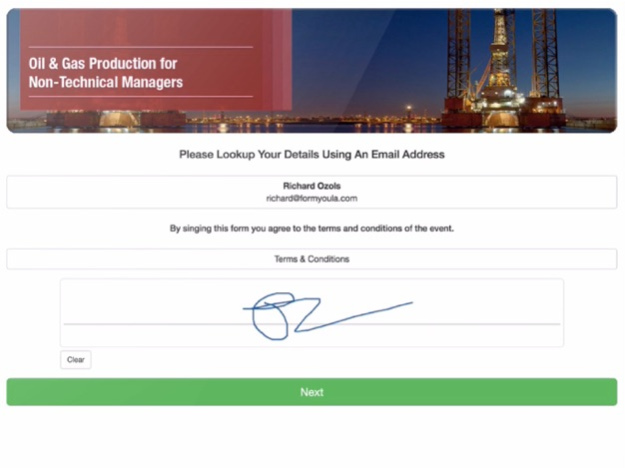Formyoula Mobile Forms 4 5.9.8
Free Version
Publisher Description
Formyoula mobile forms provide a way of easily collecting data from people in the field from a smartphone or tablet device.
- Remove paperwork
- Improve data quality
- Real-time access to data in the field
- Get up and running in minutes, not weeks - no programming required
Key Features:
- Online and Offline Operation
- Submit From Any Device
- Simple Set Up, No Installation Required
- Split Your Form in Multiple Pages
- Simplify Forms With Conditional Fields
- Add Repeat Groups
- GEO Tagging
- Custom Branding
- Photo Capture
Design
Use our online designer to create and manage mobile forms for order collection, lead capture, maintenance and job cards, or any process you can think of!
Publish
Assign forms to organisational groups and distribute these to people in the field, all from your web browser.
Capture
Using the Formyoula Mobile Forms application, people complete the forms on their iOS devices.
Distribute
This data is received by Salesforce and mapped to an object.
Nov 2, 2023
Version 5.9.8
The new updates include the following enhancements:
- General performance improvements
About Formyoula Mobile Forms 4
Formyoula Mobile Forms 4 is a free app for iOS published in the Office Suites & Tools list of apps, part of Business.
The company that develops Formyoula Mobile Forms 4 is Richard Oz. The latest version released by its developer is 5.9.8.
To install Formyoula Mobile Forms 4 on your iOS device, just click the green Continue To App button above to start the installation process. The app is listed on our website since 2023-11-02 and was downloaded 1 times. We have already checked if the download link is safe, however for your own protection we recommend that you scan the downloaded app with your antivirus. Your antivirus may detect the Formyoula Mobile Forms 4 as malware if the download link is broken.
How to install Formyoula Mobile Forms 4 on your iOS device:
- Click on the Continue To App button on our website. This will redirect you to the App Store.
- Once the Formyoula Mobile Forms 4 is shown in the iTunes listing of your iOS device, you can start its download and installation. Tap on the GET button to the right of the app to start downloading it.
- If you are not logged-in the iOS appstore app, you'll be prompted for your your Apple ID and/or password.
- After Formyoula Mobile Forms 4 is downloaded, you'll see an INSTALL button to the right. Tap on it to start the actual installation of the iOS app.
- Once installation is finished you can tap on the OPEN button to start it. Its icon will also be added to your device home screen.